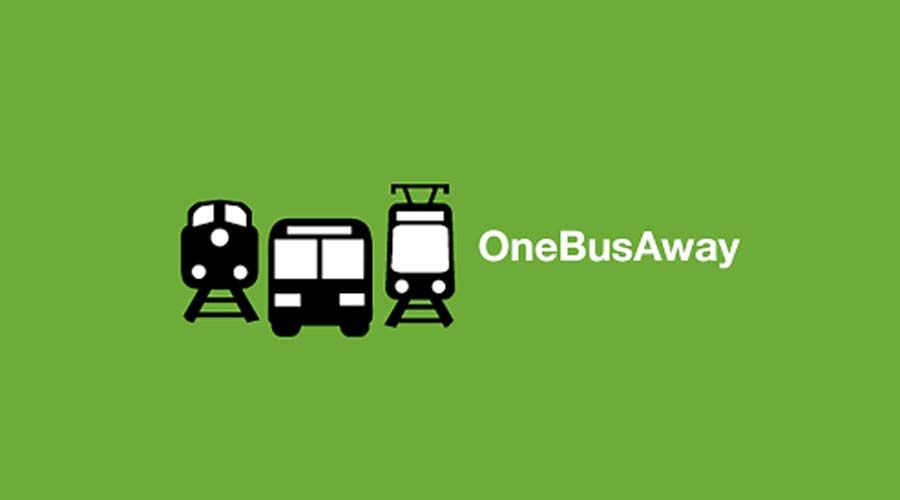
MTS continues to look at ways to put new technology in rider’s hands to enhance rider experience. MTS has added a more user-friendly, third-party application, OneBusAway, to improve real-time information available to passengers. With OneBusAway, smartphone users can download the free app to get real-time information at their fingertips.
Tips for using OneBusAway:
• Browse stops in multiple ways. OneBusAway conveniently displays all MTS stops with display icons on a map. You can also find your stop by entering the address or stop ID in the search tool, or browse stops on an alphabetical list.
• Check back often. The app refreshes every 30 seconds, so if you checked the real-time info a while ago, you may want to check again closer to the original arrival time in case the bus is running ahead or behind schedule.
• Save your favorite stops. If you routinely use the same stops, bookmark them in the app for easy reference.
OneBusAway currently tracks real-time information for most MTS bus routes, and displays scheduled information for Trolley Lines. Real-time Trolley information is in development. Learn more
